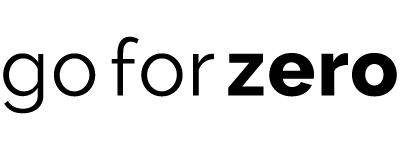Your Cart is Empty
Signing Up
Our Do Good rewards program will allow you to earn ‘Do Good’ points that you can redeem for vouchers when you shop with us. If you would also like to keep up to date with our latest deals, zero-waste tips, and happy earth news, you can subscribe here!
We’re forever grateful for your support, and since we can't personally hug you we thought a rewards program might be a little more suitable (haha).
Simply create an account by clicking the ‘join now’ button at the top of the page. Follow the prompts to enter your name, email, and password. Once you have created an account and signed in, you can start earning Do Good points…yay!
Account
Great news! If you already have a customer account with us, you're automatically a Do Good rewards member. Simply click the ‘login’ button at the top of this page and follow the prompts to log into your account.
You can find all your Do Good account info including your points balance, rewards history and tier status right here on the rewards page.
To update your password please make sure you are logged out of your account. Click the ‘login/subscribe’ button at the top of our website, enter your email address, select the ‘forgot your password?’ button and follow the prompts to reset your password. To update your email address please reach out to our customer service team at askusanything@goforzero.com.au and they will happily assist you.
Yes, please contact us at askusanything@goforzero.com.au and our customer service team will happily assist you with merging your accounts.
Earning & Redeeming
You’ll receive 100 points for joining our Do Good rewards program and earn 1 point for every $1 that you spend with us.
You can also earn points by adding your birthday to your account, following us on our social media, leaving a review or moving to the next tier of the program. To see all the ways you can earn Do Good points head to the ‘Ways To Earn’ section on the rewards page above.
*Please note: You will not earn points when purchasing or using gift cards, shipping, other vouchers or for parts of your order that are paid with points. Points will be removed when an order is cancelled or declined and refunded if you are provided a refund for an order that was paid for with points.
Once you are logged into your account you can check your Do Good points balance above on the rewards page.
Make sure to sign into your account and head to the Do Good rewards program portal. Under the ‘How To Use Your Points’ section, select the ‘Redeem My Points’ button to view and redeem your eligible rewards.
Copy the voucher code provided and apply it in the ‘discount code’ section at the checkout.
Yes, to use your voucher code, you will need to reach a minimum order value of $50
Only one rewards voucher code can be used at the checkout per order and can not be used in conjunction with any other discount code.
Your Do Good points are valid within 1 year from the date of collection. Don’t worry - we’ll send you a reminder if your points are about to expire.
Can’t find the answer to your question? Email us at askusanything@goforzero.com.au